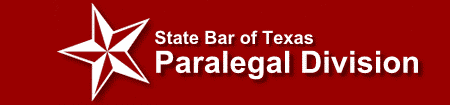How does one get a listing in the Vendor directory?
Sustaining Members of the Paralegal Division can advertise (listed as a vendor) on the Paralegal Division website. To become a Sustaining Member, please apply online via the menu above: MEMBERSHIP > Applications. Once you are notified that you have been accepted as a Sustaining member (vendor), you can log into the My Account page. Initially you will have an option there to create your vendor ad. Complete and submit that form for review. Once reviewed, it will be published on the Find A Vendor page. You will get a confirmation email that it has been reviewed/published. To edit an ad, log into the My Account page and click the link to edit the ad.