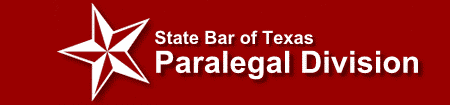Adding Paralegal Division Domains to Your Trusted Senders List
As you are probably already aware, to prevent unwanted (spam/junk) email many Email Service Provider (ESPs) such as Google, Yahoo, etc. and individual offices block messages from senders whose email addresses are not in your address book and/or trusted senders list. Other ESPs, offices, and email applications redirect these emails into a “bulk/spam/junk/pending-approval” folder, either on the email server or on your personal device. To ensure Paralegal Division messages reach your inbox, it’s a good idea to add us to your approved/trusted/safe sender list. It should take only a few minutes.
Because there are hundreds of combinations of ESPs and email applications, we can’t show exact “how to” examples of all the combinations. The quickest way to get help is to search your application’s Help function for “trusted sender”, “safe sender”, or “whitelist”. If available, call your in-house or ESP tech support group and ask them to assist you.
Some offices have filters in place at the server level. If you are in an office environment and have stopped receiving our messages at all, you likely will need to ask your in-house support to update the office-wide trusted/safe sender list.
Most email applications will allow you to add an entire domain to your approved sender list. This allows you to preapprove emails to you that originated from any email address from our domains and is the best method to try to ensure you receive our messages. Generally, you do this by adding our three email domains, txpd.org, egroup.txpd.org, and mailgun.txpd.org in lieu of specific email addresses.
Please note that the techniques the ESPs use for fighting spam is ever evolving, so it’s a good idea for you to regularly check your bulk/spam/junk folders for valid messages that get trapped there. You’ll almost always have the option to mark the trapped message as Not Spam, which the ESPs often “listen” to for future messages from the same source.