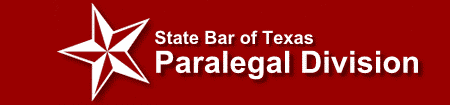How do I change my PD eGroup email address?
You can only subscribe to the PD eGroup via your Account Email Address. All emails you send to the eGroup must originate from that account. Any emails to the eGroup that originate from any other address are automatically rejected.
You can update your Account Email Address as desired. It is also used when we send you transaction confirmations and eBlast messages. Changing your account email does not affect your work/home email addresses in your profile on our site or with the State Bar of Texas.
Here are the steps to change your Account Email Address, hence the email address used for eGroup participation:
- Log into the My Account page
- Click the Edit My Logon link
- Edit the Account Email field as desired
- Leave the password fields empty if you don’t want to change your password. Otherwise, enter your new password in the those fields.
- Click Submit