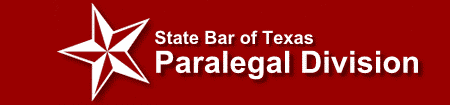Ethics of Utilizing Home Computer for Work
Ellen Lockwood, ACP, RP
If you are one of the fortunate few who work from home on a regular basis, or even occasionally, then you likely do your work on your personal computer. Using a personal computer requires the paralegal to find a method for keeping work files and emails from being comingled with the paralegal’s personal documents and emails.
Most paralegals who work from home, especially those that work for larger firms or companies, likely use a virtual private network (VPN) connection to access their work files. A VPN connection is established over the Internet with the user then logging into a server at the office with their credentials. Once the VPN connection is made, the user has access to his computer desktop as well as all documents, databases, files, networks, and software, as if the user was sitting at his work computer.
Using a VPN connection has several benefits including being relatively secure, requiring the use of login credentials, and allowing the user access to all of his files and other information. However, if the user does not have a reliable, fast Internet connection, then access will be slow and may drop frequently.
Some paralegals may be issued a work laptop. The laptop may be used both at work and at home or strictly for home use. With a work laptop, the paralegal has the option of connecting to the office network via VPN, or using the computer without any Internet connection. If the laptop is also the paralegal’s work computer, then it must be taken back and forth between work and home which can be inconvenient, especially when an unexpected work project comes up after hours and the paralegal has not brought her laptop home. Additional issues may arise when the work laptop is also used as the paralegal’s personal computer. Those issues include downloading unauthorized software, saving large personal files to the computer, perhaps using up much of the memory, and comingling personal and work files. If the paralegal’s employment ends suddenly, it may be difficult to retrieve the laptop quickly. There is also the possibility that the paralegal’s computer will need to be mined for data that is responsive to an e-discovery request which may be inconvenient for the paralegal and the employer, as well as running the risk of violating the employee’s privacy.
If a paralegal must use her personal home computer for work and a VPN connection is not available, the paralegal may keep work documents on a dedicated flash drive or portable external hard drive. Another option would be to link documents to a secure cloud server such as Goggle Drive, Microsoft OneDrive, Apple iCloud Drive, or Dropbox. For emails, it would be safest to use a remote method to access work emails, whether through the firm or company server, or by utilizing third-party cloud software. It is not recommended to add the paralegal’s work email account to whatever email program the paralegal uses for home email as it would be much more difficult to maintain a separation between personal and work email accounts.
Whether at the office, or accessing work documents, emails, software, files, and databases, from home or another remote location, it is the paralegal’s responsibility to ensure confidentiality and privilege are maintained.
Ellen Lockwood, ACP, RP, is the Chair of the Professional Ethics Committee of the Paralegal Division and a past president of the Division. She is a frequent speaker on paralegal ethics and intellectual property and the lead author of the Division’s Paralegal Ethics Handbook published by Thomson Reuters.
If you have any questions regarding any ethical issue, please contact the Professional Ethics Committee.
Return to the Ethics Articles Home Page
Originally published in the Texas Paralegal Journal © Copyright Paralegal Division, State Bar of Texas.