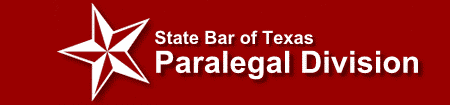The Ethics of Email Signatures in Mobile Devices
Ellen Lockwood, ACP, RP
It seems almost everyone has a smartphone these days and many also have tablet computers. With so many ways to stay connected when you aren’t in the office, it is even easier to answer emails while away from your desk. While you likely have a specific email signature for emails sent from your desk computer, there are different considerations for email signatures for your mobile devices.
The most important part of your email signature, other than your name, is your title. Non-attorneys must include their titles on all correspondence, regardless of the correspondence method.
In addition to your title, many law firms have specific information that must be included in all signatures such as the IRS compliance disclosure, or statements regarding confidentiality and privilege. It can be a challenge to comply with these requirements on mobile devices, especially considering emails are often read on small mobile devices with limited screen space. There are several ways to handle this issue. One method is to include the relevant information in the initial agreements with clients so it isn’t necessary to reiterate the information in email signatures. Alternatively, the information could be sent to all clients via email or hard copy, perhaps requiring client confirmation of receipt. Clients would then be on notice of not only the disclaimers and other information, but that the information applies to all communications, regardless of method. Another option is to post disclaimer and other information on the firm website and include a link to that information in signatures from mobile devices. Most devices support creation of signatures including website links. There are also third party applications for producing such signatures.
When mobile devices were new, many people included humorous statements in their signature lines such as “typed using tiny keys so please excuse any typos.” Now, mobile devices include spell check for emails so continuing to include a justification for misspelled words may be perceived as unprofessional and give the impression the sender is too lazy to spell check emails.
Most mobile devices include a default signature that says something similar to “sent from my [mobile device].” Of course, these statements are a form of advertising for the mobile device manufacturers. However, there are a couple of issues to consider before leaving that default statement as part of your signature. First, it is not relevant to your signature or the content of your mobile device messages and is taking up valuable space you could use for more relevant portions of your signature. Second, some clients may consider it off-putting or even arrogant, as if you are boasting about your mobile device. You may not want to run the risk of alienating or offending others with a manufacturer’s default signature.
There may be circumstances when you want the recipients of your mobile messages to be aware that you are communicating while you are out of the office. In that case you may either add that information to your email as needed or as part of your regular signature for your mobile device. You may also include your cell phone number with your signature as an indicator of the best way to reach you at that time.
Paralegals should discuss with their attorneys exactly what to include in their mobile device signatures. Communicating from mobile devices does not relieve us of the responsibility to maintain professional and ethical signatures.
Ellen Lockwood, ACP, RP, is the Chair of the Professional Ethics Committee of the Paralegal Division and a past president of the Division. She is a frequent speaker on paralegal ethics and intellectual property and the lead author of the Division’s Paralegal Ethics Handbook published by Thomson Reuters.
If you have any questions regarding any ethical issue, please contact the Professional Ethics Committee.
Return to the Ethics Articles Home Page
Originally published in the Texas Paralegal Journal © Copyright Paralegal Division, State Bar of Texas.